Demonstation code¶
scan_demo.py¶
scan_demo.py is a simple program that demonstrates scanning an EPICS PV and collecting a complete tomography dataset at each point in the scan. The EPICS PV to be scanned could be anything, such as the sample height, sample temperature, etc.
Note that scanning the sample height with this script will not work correctly if that motor will be moved when collecting the flat fields, i.e. FlatFieldAxis=Y or Both. Similarly, scanning the sample horizontal position will not work correctly if that motor will be moved when collecting the flat fields, i.e. FlatFieldAxis=X or Both.
import epics
def scan_demo(tomo_prefix, exposure_time, scan_pv, start, step, points):
"""Demonstrates collecting a series of tomography datasets while scanning an EPICS PV.
Parameters
----------
tomo_prefix : str
The EPICS PV prefix for the tomoScan database
exposure_time : float
The exposure time per projection for the tomography datasets
scan_pv : str
The name of the EPICS PV to scan
start : float
The starting value for the scanned PV
step : float
The step size for the scanned PV
points : int
The number of points in the scan
"""
epics.caput(tomo_prefix + 'ExposureTime', exposure_time, wait=True)
file_plugin_prefix = epics.caget(tomo_prefix + 'FilePluginPVPrefix')
# Set the initial file number back to 1 and make sure AutoIncrement is enables
epics.caput(file_plugin_prefix + 'FileNumber', 1)
epics.caput(file_plugin_prefix + 'AutoIncrement', 'Yes')
for i in range(1, points+1):
epics.caput(scan_pv, start + step*i, wait=True)
epics.caput(tomo_prefix + 'StartScan', 1, wait=True, timeout=100)
print('Completed dataset %s' % epics.caget(file_plugin_prefix + 'FullFileName_RBV', as_string=True))
The following shows how the program is run, and the output. In this case EPICS motor 13BMD:m90 was scanned from position 5.0, incrementing by 1.0, for 5 points:
>>> from scan_demo import scan_demo
>>> scan_demo('13BMDPG1:TS:', .01, '13BMD:m90', 5, 1, 5)
Completed dataset T:\tomo_user\2020\Run1\Test\Test_R_001.h5
Completed dataset T:\tomo_user\2020\Run1\Test\Test_R_002.h5
Completed dataset T:\tomo_user\2020\Run1\Test\Test_R_003.h5
Completed dataset T:\tomo_user\2020\Run1\Test\Test_R_004.h5
Completed dataset T:\tomo_user\2020\Run1\Test\Test_R_005.h5
Using the EPICS sscan record¶
The same scan that was done in Python above can also be done using the EPICS sscan record.
The following is the medm screen for the sscan record during such a scan. Motor 13BMD:m90 is being scanned, and TSTest:TS1:StartScan is the detector trigger. The scan record thus triggers a complete tomography scan at each point in the motor scan.
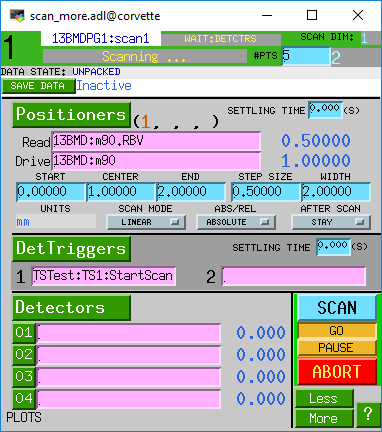
Using the tomoscan-cli¶
The same scan that was done in Python above can also be done using the tomoscan-cli:
$ tomoscan single
tomoscan supports also vertical, horizontal and mosaic tomographic scans with:
$ tomoscan vertical
$ tomoscan horizontal
$ tomoscan mosaic
to run a vertical scan:
$ tomoscan vertical --vertical-start 0 --vertical-step-size 0.1 --vertical-steps 2
2020-05-29 16:54:03,354 - vertical scan start
2020-05-29 16:54:03,356 - vertical positions (mm): [0. 0.1]
2020-05-29 16:54:03,358 - SampleInY stage start position: 0.000 mm
2020-05-29 16:54:03,362 - single scan start
2020-05-29 16:54:51,653 - single scan time: 0.805 minutes
2020-05-29 16:54:51,654 - SampleInY stage start position: 0.100 mm
2020-05-29 16:54:51,658 - single scan start
2020-05-29 16:55:47,607 - single scan time: 0.932 minutes
2020-05-29 16:55:47,607 - vertical scan time: 1.738 minutes
2020-05-29 16:55:47,608 - vertical scan end
tomoscan-cli always stores the last used set of paramters so to repeat the above vertical scan:
$ tomoscan vertical
use -h for the list of supported parameters.
To repeat the vertical scan 5 times with 60 s wait time between each:
$ tomoscan vertical --sleep --sleep-steps 10 --sleep-time 60
to repeat the same:
$ tomoscan vertical --sleep
while:
$ tomoscan vertical
repeats a single vertical scan with –vertical-start 0 –vertical-step-size 0.1 –vertical-steps 5.
To reset the tomoscan-cli status:
$ tomoscan init
after deleting the tomoscan.conf file if already exists.